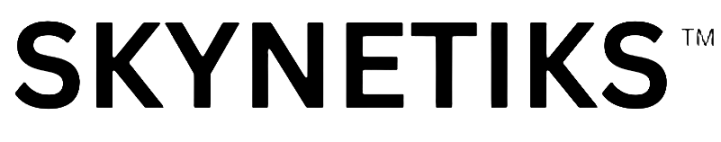Custom Mail helps businesses and enterprises to set up, create and use their custom domain-based email addresses for business communications. The organizations have different requirements for communication, based on organization sizes or type of businesses and so on. The myriad of features in Custom Mail can be customized to suit different organizational policies.
The migration process from your existing provider to Custom Mail is simple and creating custom domain email accounts for all the employees can be completed with no downtime.
Email communication is one of the most reliable forms of communication. For personal requirements, there might be various tools available for communication. When it comes to communication between different organisations or businesses, the most formal and reliable way is to send emails. To make your email look authentic and reliable, the email should be sent from your business’s domain based email address.
Custom email address has a custom domain attached to it like, user@yourdomain.com. To begin with any business or the organization should have a domain. While a website is good to have (in case someone looks up based on your domain), but it is not mandatory to create a custom email address.
You can easily setup email accounts for your organizations domain with Custom Mail . The simple steps to follow to create custom email address, from domain verification to migration is illustrated below. The email migration tools are provided, free of cost, to help the administrators in the user email migration.