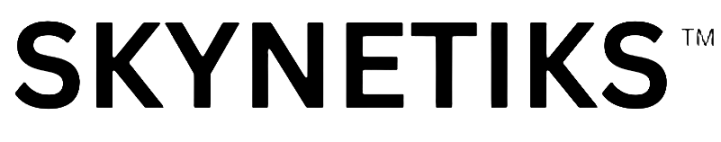Google Workspace (formerly G Suite) is a highly collaborative and uncomplicated tool to run any business, irrespective of its range-big or small. Google hosts all these tools to enable the user to reduce IT and maintenance costs. When a small business decides to move on G Suite, it is said that the organization has taken the best ever step to become productive and fruitful enough to run the business successfully. Employees of that particular organization will begin to know the facts and potential of this powerful tool. Using Google Workspace, the organization gets more customized email addresses, calendar, mobile email and IM access. No additional software or hardware is required to access it. It’s default spam filtering is considered to be the leading filter in the whole industry. 99.9% uptime is guaranteed in G Suite with 24/7 email and phone support. It’s setup is available for small businesses, education, government and also non-profit organizations.
Google Workspace
Google Workspace
Security Features
- Custom spam and inbound mail filtering tools, to complement powerful spam filters that automatically work with no up-front configuration.
- Custom outbound mail filtering tools to prevent sensitive information from being distributed.
- Custom information sharing rules to determine how broadly employees are allowed to share with Google Docs, Google Calendar and Google Sites.
- Custom password length requirements and visual strength indicators to help employees pick secure passwords.
- Enforced SSL connections with G Suite to ensure secure HTTPS access.
- Optional email archiving, having unlimited retention option.
Full Administrative & Data Control
- Single sign-on API connects G Suite to your existing authentication system.
- User provisioning utility and API connects it to your existing user directory system.
- Email routing and email gateway support let you run Google Apps alongside an existing email solution.
- Email migration utility and API let you bring mail from your existing email solution into G Suite. System branding and data ownership give G Suite your look and feel, and ensures customer ownership of employee data.
- Custom user accounts on your company’s internet domain.
- Custom logo and colors in the applications.
- Contractual customer ownership of employee data.
Features & Overview

Gmail
Email with Google-powered search, up to 30GB of storage, offline support, custom email addresses, and much more.

Calender
Easily schedule meetings at times that work for everyone, get meeting reminders, and share calendars.

Drive
Google Drive allows you to store your files in the cloud, share them, and have access to them from anywhere.

Google Contacts
Organize contact information about the people you communicate. Real time Sync with smartphones.

Sheets
Manage spreadsheet data faster with click-to-edit charts and discussion style comments.

Google Forms
Build a form with the forms editor and collect data from colleagues or customers.

Security & Protection
SSL Enabled to prevent hacking. WORLD CLASS SPAM PROTECTION. In-Built Virus Protection. 99.9% uptime guarantee.

Google Groups
Create Distribution / Mailing list. Organize meetings, conferences or social events among members of a group.

Sites
Shared workspaces for your team. Easy to build, Simple to organize and Quick to share.

Docs
Create, share and work on documents with images, tables, equations, drawings, links and more.

Google+
Private & public social profile. Limited version of company intranet. Audio/ Video & text sharing.

Hangout
Messaging, phone and video calls with 25 people at a time. Get work done faster with anytime & anywhere conversations.

Slides
Create presentations together, embed videos, and never press save again.